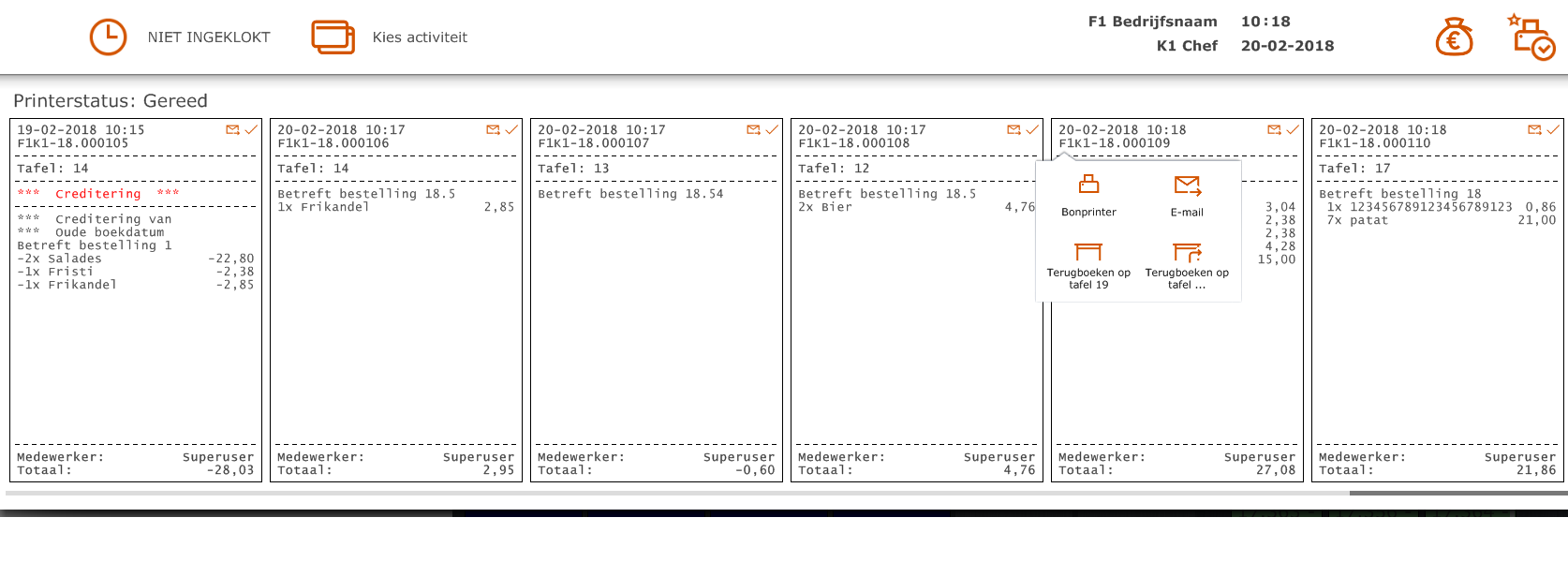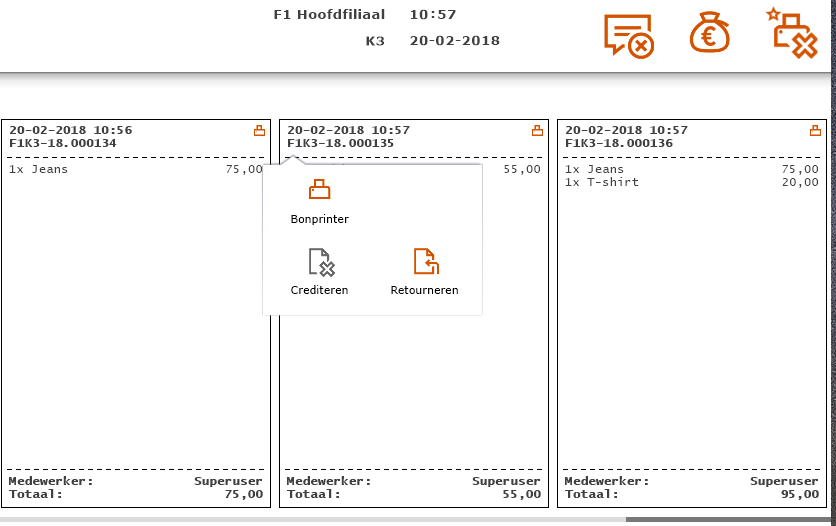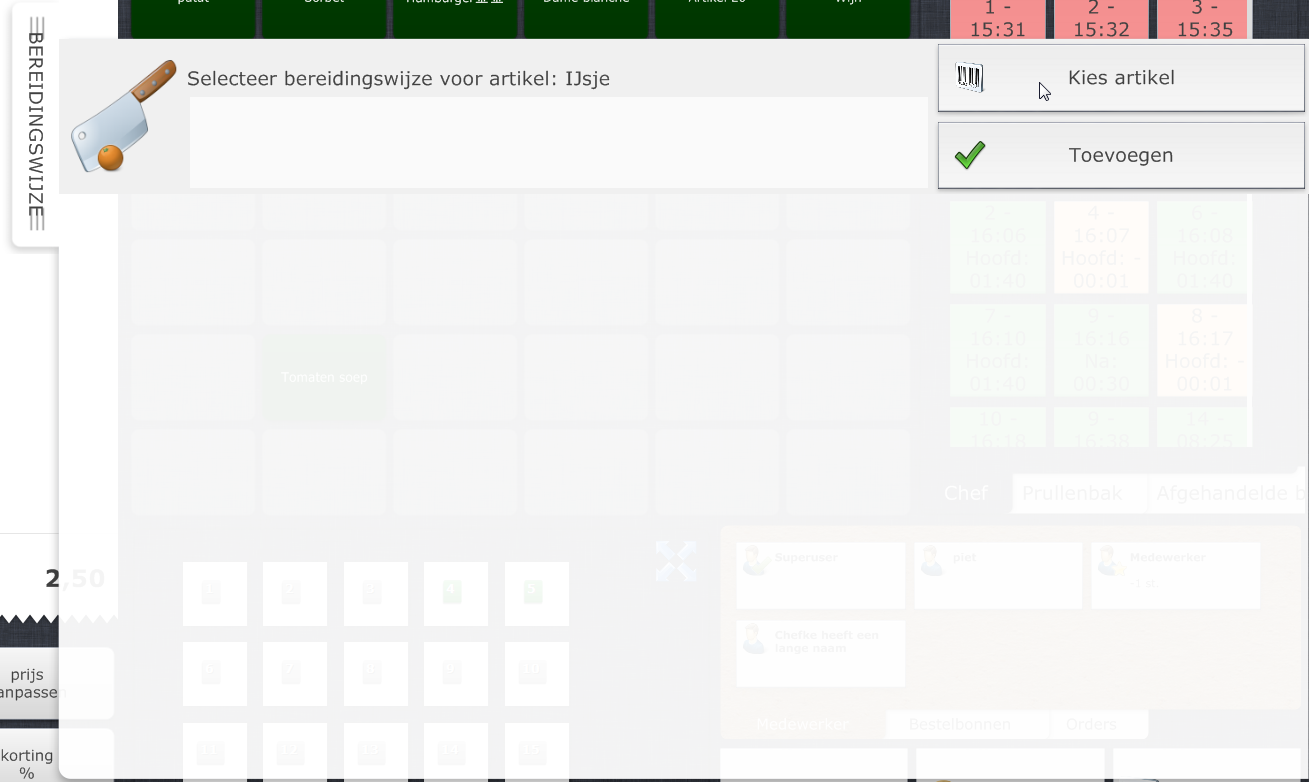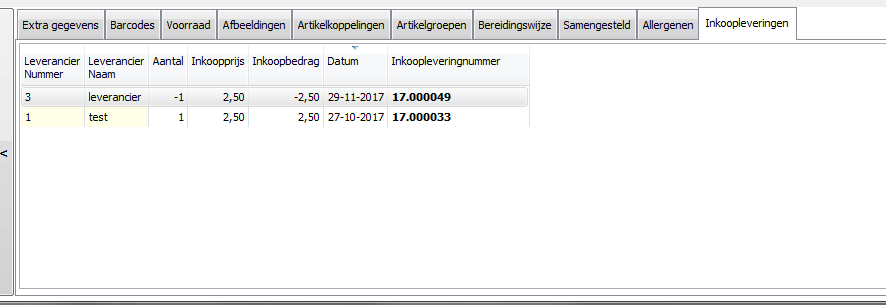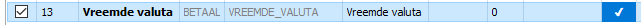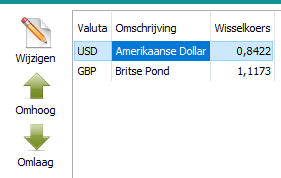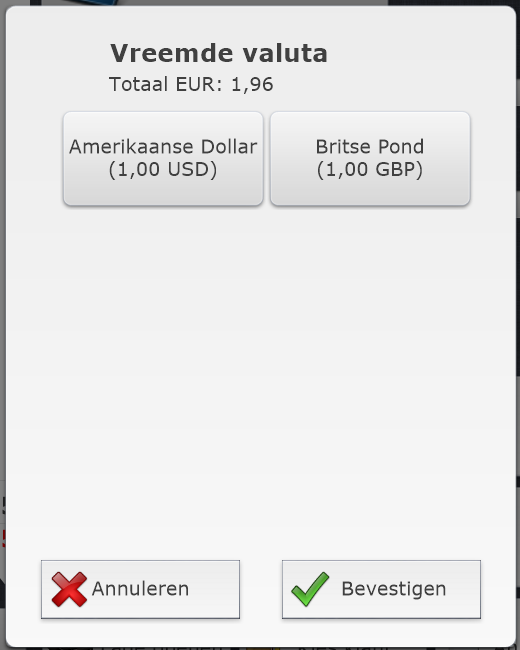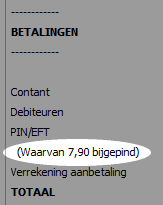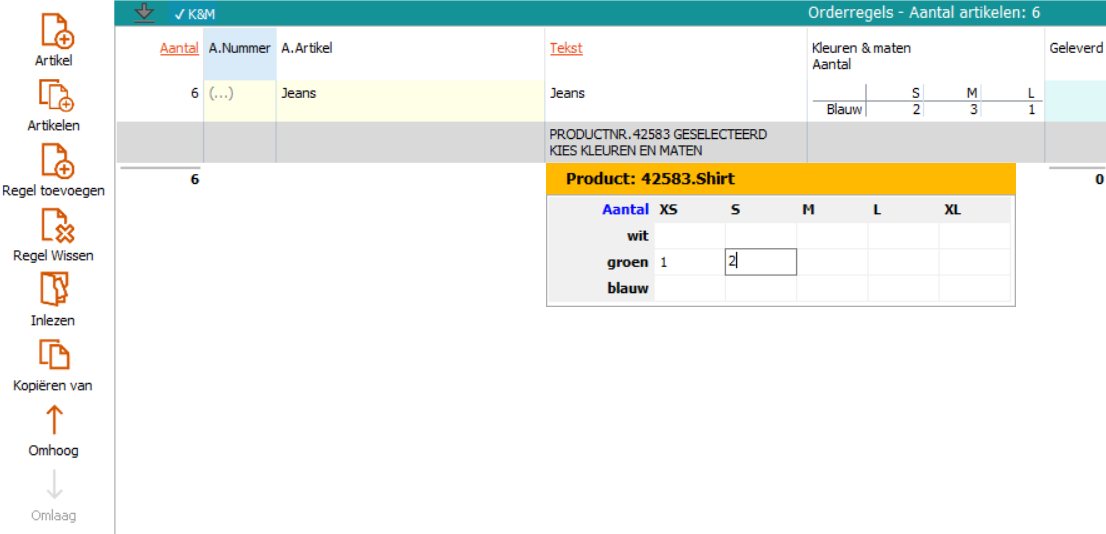- Releasedatum:
- 20-02-2018
- Schema:
-
9.1.0
- GKS:
-
Niet GKS gecertificeerd
Sorteer op invoertijdstip
Filter op 'Vereist aandacht bij installatie'
Filter op 'Uitgelicht'
Start presentatie
-
WARNING: Do not use this update for customers with a TicketCounter integration!!!
This can only work when they are working in offline mode, but this must also be known and configured at TicketCounter.
Vereist aandacht bij installatie
-
When inputting or editing colour/size-articles and using a barcode scanner, the focus will be set to the next colour/size-article that has no barcode after each barcode scan. In this way, you can quickly input all barcodes of a new colour/size-article.
-
Editing colour/size-articles: Non-active articles will now be displayed in gray in the colour/size-grid, and its contents can no longer be edited (with the exception of the "Active" checkbox). However, when a non-active article is explicitly selected for editing (eg. from the "Non-active" tab), you can still fully edit the article.
1 bijlage
-
Article card: Editing colours & sizes. The following has been changed.
- When editing a colour/size-article, you can now only manage the colours and sizes after the newly added button "Edit C&S" has been clicked. This allows for more initial space for the rest of the article card, because the colour/size-grid remains compact (see first attached image).
- When inputting new colours and sizes, the list will automatically add a new line, and you no longer have to explicitly click the buttons "New colour" or "New size". These buttons have been removed.
2 bijlages
-
Editing a colour/size-article used to produce an error message when a selection list was configured for the field order limit.
-
After editing a colour/size-article, the changes of all the articles of the whole product will now be visible in the article list, and not just those of the selected article.
-
Improved Unicode support when editing colour/size-articles.
-
Editing a selection now longer erroneously gives an error message when using very high numbers for card values like the supplier.
-
Every barcode can now have its own description.
1 bijlage
-
Correct detection of a wrongly encoded CAM-password implemented, in stead of a EEFFACE crash of the software.
1 bijlage
-
New discount module Sales & Promtions.
-
The import of images for articles, employees and relations now catches possible issues with the import files and notifies the user in the end which files have been skipped.
Previously, the import would abort and it would then be unclear which file was the culprit and what needed to be done to resolve the issue.
-
It is now possible to specify a target printer for individual TicketCounter products. The available options are: Receipt printer, Ticket printer or None.
Beheer > Artikelen > TicketCounter
1 bijlage
-
An option has been added to automatically generate an speedbutton sheet with bestselling articles.
The bestsellers are those articles that are sold the most.
Under Management > Settings > Speedbuttons you can find a few settings to define your bestsellers.
Snelknoppen
2 bijlages
-
When editing payment methods, you can now assign a default deposit method. This method will then be suggested when you make a cash count. It is still possible to temporarily override this default when performing the cash count.
-
You can now indicate whether or not a payment method can be used in combination with any kind of discount. Any applied discounts will be automatically removed when you decide to use the payment method. And from that moment on, no other discounts can be selected.
1 bijlage
-
You can now indicate for each payment method whether or not the cash drawer should automatically open after check out. You cannot change this setting for Cash, these method is always set to open the drawer automatically.
-
DealersProbleem verholpen met opslaan van betalingen. (zat in versie 9.0.0 en 9.1.0)
Fout tijdens opslaan.
Uitzondering: PgConstraintError
ERROR: insert or update on table betaalwijze violates foreign key constraint betaalwijze_auto_afstort_id_fkey
DETAIL: Key (auto_afstort_id)=() is not present in table betaalwijze
-
Settings management now has a filter.
This filter searches through groups, settings and explanations for the given text and will only show those groups and settings that match the filter.
1 bijlage
-
Solved an issue that could cause a crash when filtering settings.
-
When editing the layout of the relation card, you can now use the default selection list for the field category.
-
General improvements for purchase orders/deliveries and support for creating purchase orders on Slave cash registers. The Slave cash registers do need an active connection to the Master when creating these.
- Creating orders (optionally from an order proposoal) from a Slave cash register
- Possibility to use a CSV file with a purchase delivery
- Labels of delivered articles can now be printed on a Slave
- Improved Unicode support
- Solved issues with very high article, employee and relation numbers
-
When importing colour/size-articles, and duplicates are detected in the import file, you will now be given the option to export the duplicates to a separate file and continue the import without the duplicates.
-
Bij het importeren van kaarten wordt er nu een controle op dubbele matches in het bronbestand uitgevoerd. Dit vervangt de foutmelding:
ERROR: duplicate key value violates unique constraint temp_artikel_import_update_pkey
Je zult nu de volgende foutmelding krijgen:
Importbestand bevat een dubbele match voor kaartnummer 123
-
Solved an issue where importing colours or sizes with a backslash in them failed.
-
When importing articles, employees and relations, any text that is longer than the database allows will now be automatically truncated instead of causing a failure of the entire import process.
-
The options for printing order receipt lines have been expanded.
- individual settings for location header
- individual settings for course header
- option to enable extra separation between article lines (none, whitespace, -------- or ==========)
- a new "inverted" option with every set of font settings
- a new "Copy to order receipt" button to transfer all table settings to the cafeteria order receipt.
- a new "Copy to other locations" button to transfer settings of "Lines for this location" to "Lines for other locations"
1 bijlage
-
When editing print layouts, you can now once again correctly edit a formatted text area.
-
In the Article Performance report, the option to Show Open Table Tickets has been removed. This option option was not intended for release.
-
In the Progress report, an article with varying receipt texts could be shown multiple times. This caused a distorted overview. They will now be correctly grouped to make things more clear.
-
The turnover totals on the Totals Report now remain correct when debtor credit transactions are made.
-
The activity filter in the report "Financial > Totals" no longer display error messages when using it in combination with showing logged line deletions and other logs.
-
In the Totals report, the branch filter now also works on the Cash Register Entries and Expenditures.
-
The receipts overview (button top right) in the POS has been modified. It is now also possible to credit or return receipts from this screen. It is also possible to put receipts of table orders back on the table (or select a table of choice).
- Returning a normal receipt does not create a credit receipt, but places a copy of the receipt contents in the POS with all the articles returned.
- Placing back a receipt on a table order does create a credit receipt, and then places a copy of the receipt contents on the table.
2 bijlages
-
Sub tables
- In de table map editor, you can now assign a default number of sub tables to any table
- When editing the description of a non-divided table, you can set the desired number of sub tables.
- From the table map, you can use a long click on any table to open a list of the sub tables for that table
- From this list, you can also add extra sub tables
- From the table selection list, you can use a long click on any table to switch to a list of subtales of that specific table
- From this list, you can also add extra sub tables
- Using the setting "Show sub tables in list" you can now indicicate whether or not the table seleciton list should show only active or all sub tables
- When all sub tables of a table have been checked out, the table will revert to the default number of sub tables that was set from the table map editor
- When a table is opened through the numpad, a list for selection the proper sub table will be shown
-
Vanuit de kassa is het nu mogelijk om verkooporders zonder de eventuele korting af te drukken. Wanneer u deze optie instelt dan zal voordat wordt afgedrukt gevraagd worden of de order normaal of zonder korting afgedrukt moet worden. De order zelf wordt niet gewijzigd.
Kassa > Orders > Bij afdrukken vragen om met of zonder korting afdrukken
-
The option to close the POS screen is now placed behind the Mplus logo in the top left corner.
DealersDit is weer terug aangepast omdat het kruis indrukken om terug naar de back-office te gaan niet intuïtief aanvoelde. We laten het hier nu echt staan. ☺
-
In the table floor plan, an opened table will now be marked with an orange border around its label instead of an exclamation sign.
-
De bereidingswijzesheet heeft nu een optie om kies artikel te doen. Hiermee kunnen bijna alle artikelen toegevoegd worden als bereidingswijze. Enige uitzondering zijn artikelen die betaald moeten worden met credits of punten.
Ook is de invoer van bereidingswijzetekst is nu multi-line geworden. Voor iedere ENTER wordt een aparte bereidingsregel toegevoegd.
1 bijlage
-
De printfunctie van de knop "Maak kassabon" is gewijzigd. Deze kijkt nu ook naar de instelling voor automatisch bon printen na afrekenen.
-
Solved an issue where the cash register would give an error message when creating sub tables in the situation where no table map was shown on the cash register.
-
Changes and resolved issues in regards to lines which have a discount amount applied to them.
- Partially returning or removing an existing line from a table: Discount amount used to be completely counterbooked. This will now only happen when the line has been completely returned or removed.
- Splitting a line to a different table: The discount amount will now be transferred when the line has been completely split.
- Returns: Solved an issue where a warning message was triggered incorrectly regarding a discount amount that was too high.
- Returns on a table: Solved an issue where the discount amount of an existing line was erroneously inverted (made negative).
-
Probleem verholpen waardoor numerieke invoer een crash veroorzaakte als de Tafel module niet actief was.
-
Rechtermuisknop op een tafel of knop in de kassa heeft nu zelfde gevolg als een lange klik.
Dit lost het probleem op dat je op sommige touchscreens geen lange muisklik kon doen omdat de touchscreendriver die zelf al onderschepte om een rechtermuisknop emulatie te doen.
-
DealersProbleem verholpen waardoor er een fout werd gemeld als ticketcounter een lege productlijst aanleverde.
-
The course list is now also synchronized from Master to Slave.
-
When creating orders and invoices, the text column was not shown in the proper encoding (but it was however correctly stored).
-
Selection of debtors with very high relation numbers now works correctly.
-
Probleem opgelost: Invoer/wijzigen verkoop: Inlezen/importeren bestand: Het aantal werd niet meer overgenomen uit het importbestand maar werd altijd op één gezet.
-
Als bij raadplegen van een kassabon wordt gekozen voor crediteren kan er nu net zoals bij de facturen een reden en datum opgegeven worden.
De reden ondersteunt nu ook Unicode.
-
Inkooplevering-tab toegevoegd aan artikelkaart. Hierin zie je voor het artikel de laatste inkooplevering per leverancier met de bijbehorende inkoopprijs.
1 bijlage
-
Verkooptickets kunnen nu per stuk of verdicht afgedrukt worden.
Het ticketveld op de artikelkaart is hiervoor veranderd van een vinkje naar een veld met drie keuzes:
- N.v.t.: geen tickets afdrukken
- Per stuk: zoveel afzonderlijke tickets afdrukken als er verkocht zijn
- Verdicht: enkele ticket afdrukken met daarop een aantal
Denk er aan dat als er gebruikt wordt gemaakt van verdicht dat dus het aantal veld ook in de lay-out moet staan.
-
Met de nieuwe betaalwijze "Vreemde valuta" kun je vanuit verschillende valuta omrekenen naar euro's. Het beheren van de beschikbare vreemde valuta's en de bijbehorende wisselkoersen doe je via Beheer > Financiaal > Vreemde valuta.
3 bijlages
-
De regel "waarvan bijgepind" werd niet altijd direct onder de EFT-betaalwijze gezet.
1 bijlage
-
- Op veel plaatsen autorisaties issues opgelost.
- Extra autorisatie opties toegevoegd
- Knoppen die ingedrukt konden worden terwijl er niks te doen was uitgeschakeld in die situatie
DealersDenk aan knop die wel slotje toonde maar niet disabled was.
Annuleer knoppen die geen eigen autorisatie hadden maar naar die van nieuw keken.
-
Selectie kleur/maat-artikelen bij inkoop en verkoop: Bij toevoegen van kleur/maat-artikel waarvan het product nog niet eerder geselecteerd is, wordt nu tijdelijk een lege regel achteraan gevoegd met daarin het geselecteerde productnummer zodat het duidelijker is waar de kleur/maat-selectie betrekking op heeft.
1 bijlage
-
Solved an issue with migrating schemas prior to 7.0.0.
-
Solved an issue with a few printer dialogs that wouldn't remember their printer settings.
-
Special change for Webhooks: When adding a line through lineAdditions, the supplied text, priceIncl, quantity and externalDiscount are now also used instead of ignored.
-
When a table had multiple sub tables, it was possible that the descriptions of the various sub tables were erroneously jumbled.
-
De K&M-knop wordt nu niet meer weergegeven indien er geen licentie is voor Q1600 Mplus Fashion.
-
Bij de artikel- en relatiekaart kreeg het tabblad "Afbeeldingen" altijd de focus wanneer bij het artikel of relatie een of meerdere afbeeldingen waren geselecteerd. Dit is nu opgelost, het laatst geselecteerde tabblad zal altijd weer de focus krijgen bij het openen van de kaart.
-
DealersZoekindexen voor zoeken in artikel-, medewerker- en relatiekaarten kunnen nu vernieuwd worden vanuit het superuser admin deel onder beheer.
-
DealersAls er een geheugenlek wordt gedetecteerd door het programma resulteert dit nu bij klanten niet meer in een foutmelding.
-
DealersMet kleuren en maten traden af en toe query fouten op.
Problemen werden veroorzaakt door enkele quotes, dubbele quotes en backslashes in combinatie met artikelimport, artikelen aanmaken en wijzigen in de backoffice of de master slave sync. Dit is nu voor de drie verschillende symbolen in deze vier verschillende situaties doorgetest en verholpen waar nodig.
-
DealersBUGFIX: Kleur/maat-selectie bij verkoop of inkoop. Kon foutmelding geven wanneer door kleur/maat-grid gescrolled moest worden. Dus wanneer een artikel veel kleuren of maten had.
-
DealersBij verwijderen van kortingsgroepen (naam wissen) kon foutmelding optreden bij relatiekaart i.v.m. niet gevonden kortingsgroepen.
-
DealersDe instellingen van keukenmanagement zitten niet meer achter de tijdelijk Q9997 module verborgen.

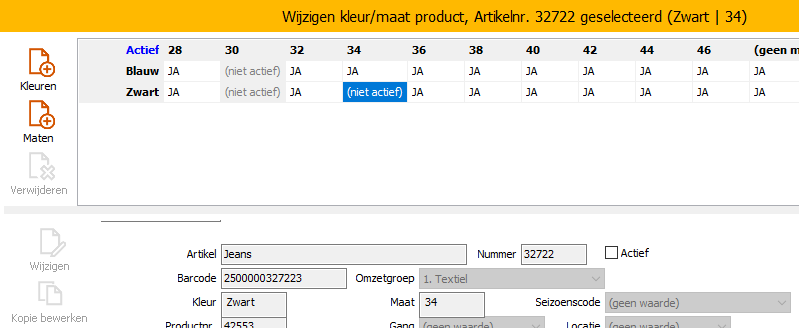
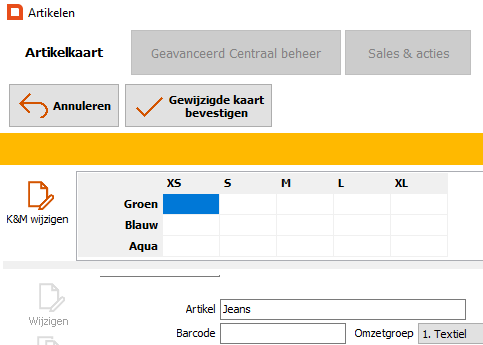
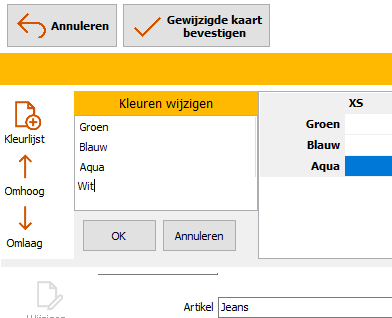
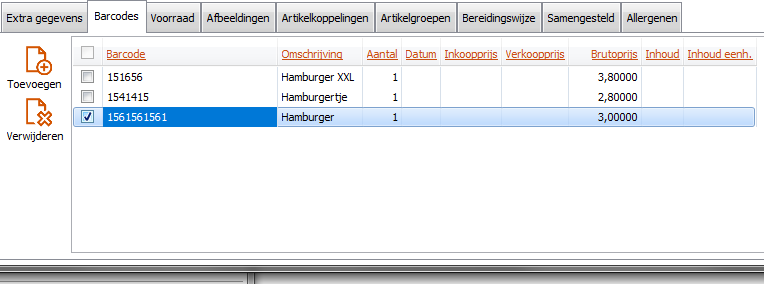
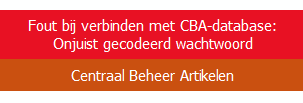
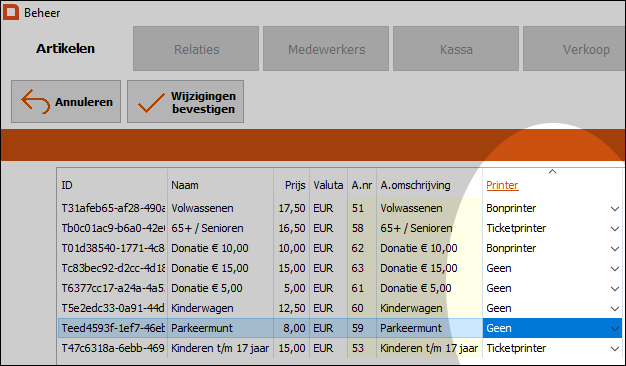
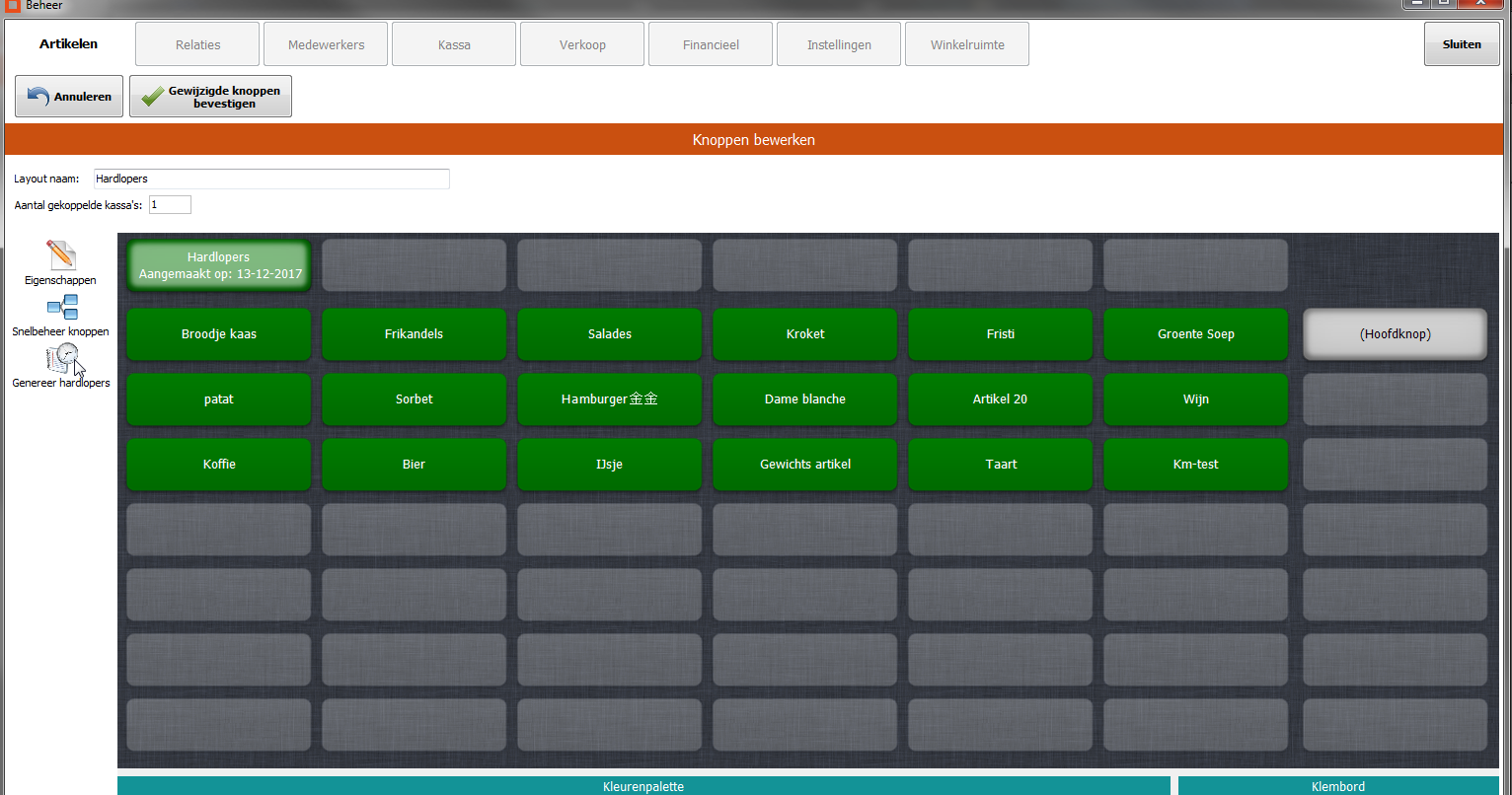
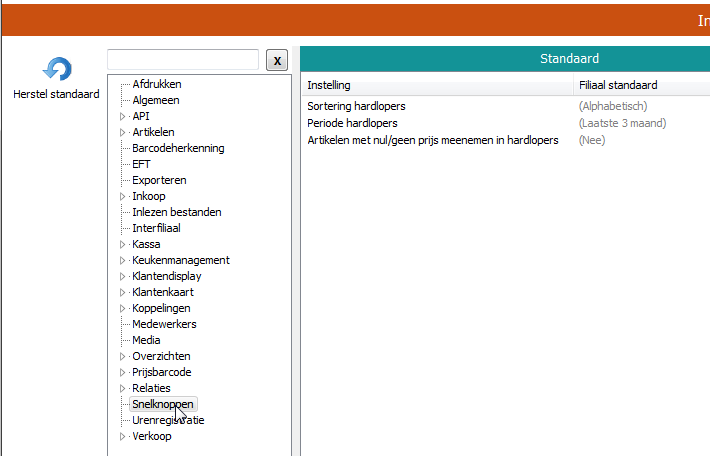
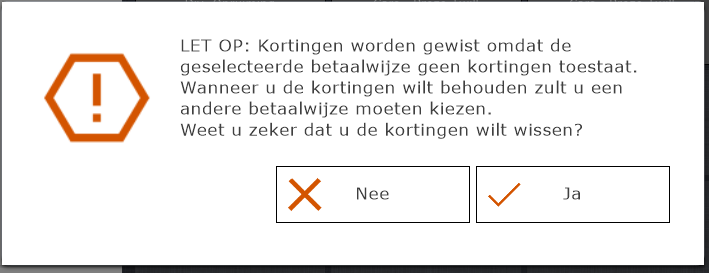
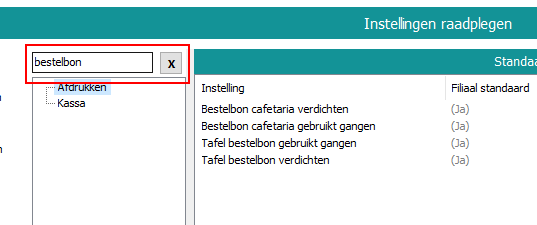
.png)